How to Register a Second Passphrase?
Security is critical. By issuing a second signature transaction, you tell network nodes to verify that every transaction coming from your wallet is also signed by another Passphrase.
Register a Second Passphrase
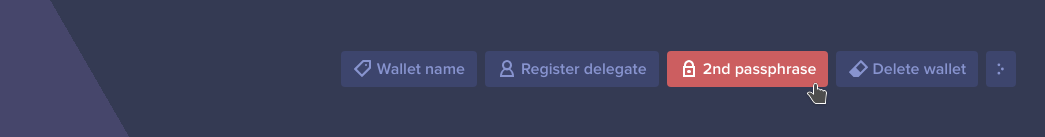 Click the Second passphrase button
Click the Second passphrase button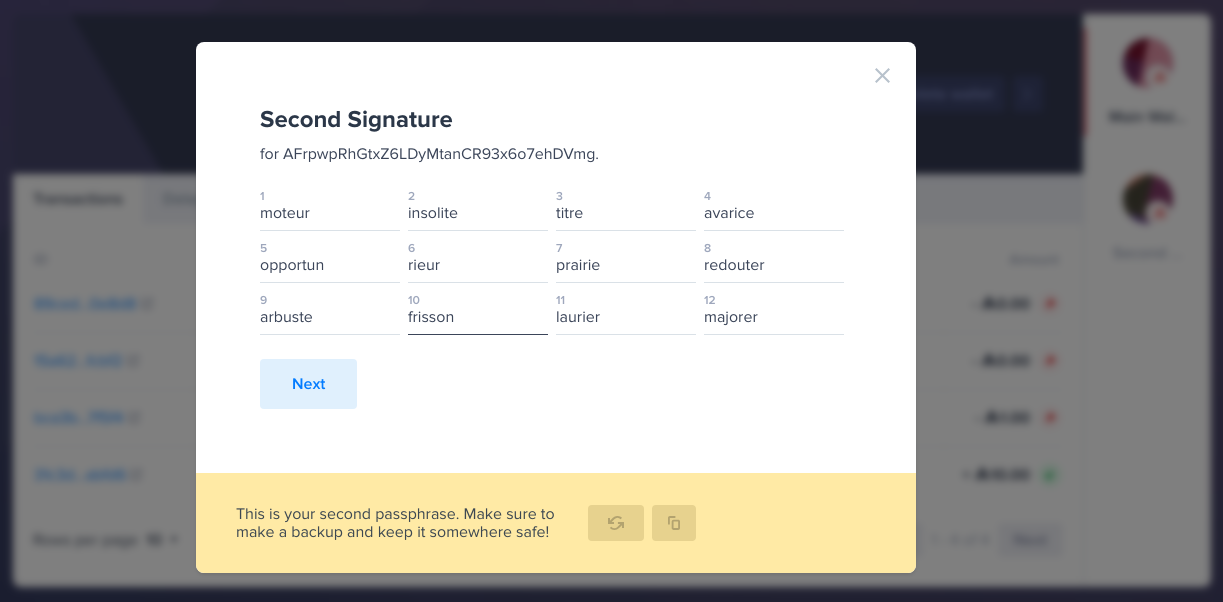 Save your 12-word BIP39 second Passphrase and click Next
Save your 12-word BIP39 second Passphrase and click Next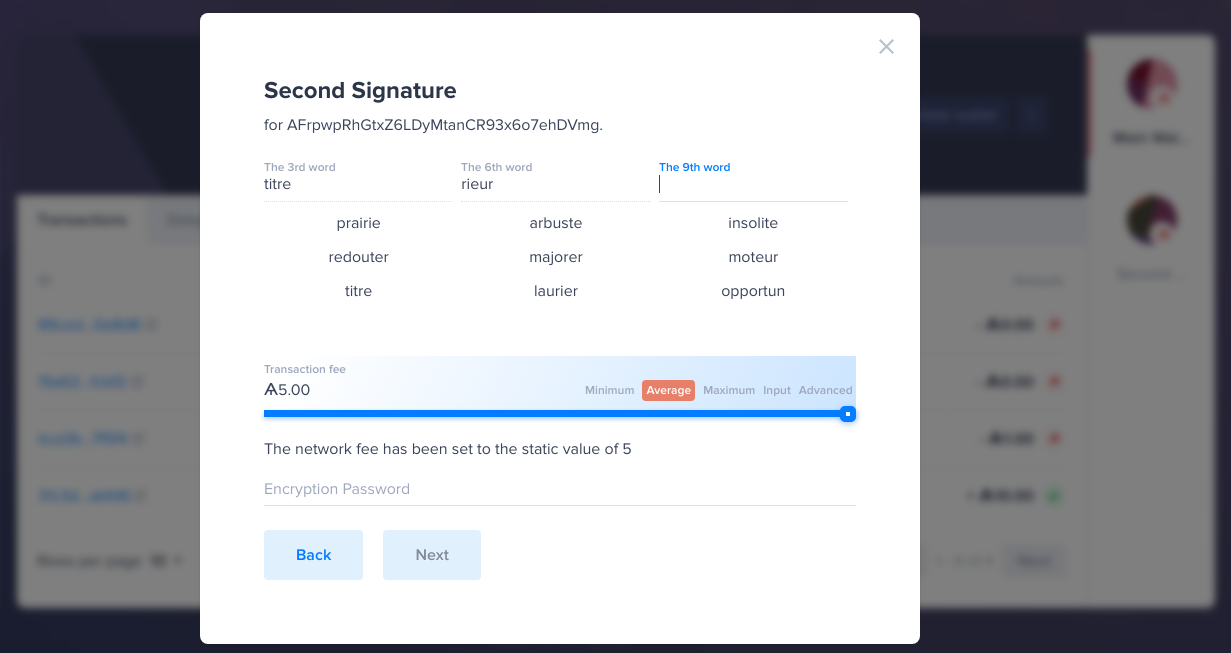 Prove that you have saved your second Passphrase, select your desired transaction fee, enter your security details and click Next
Prove that you have saved your second Passphrase, select your desired transaction fee, enter your security details and click NextInformation
For more information about fees, please visit: Transaction Fees
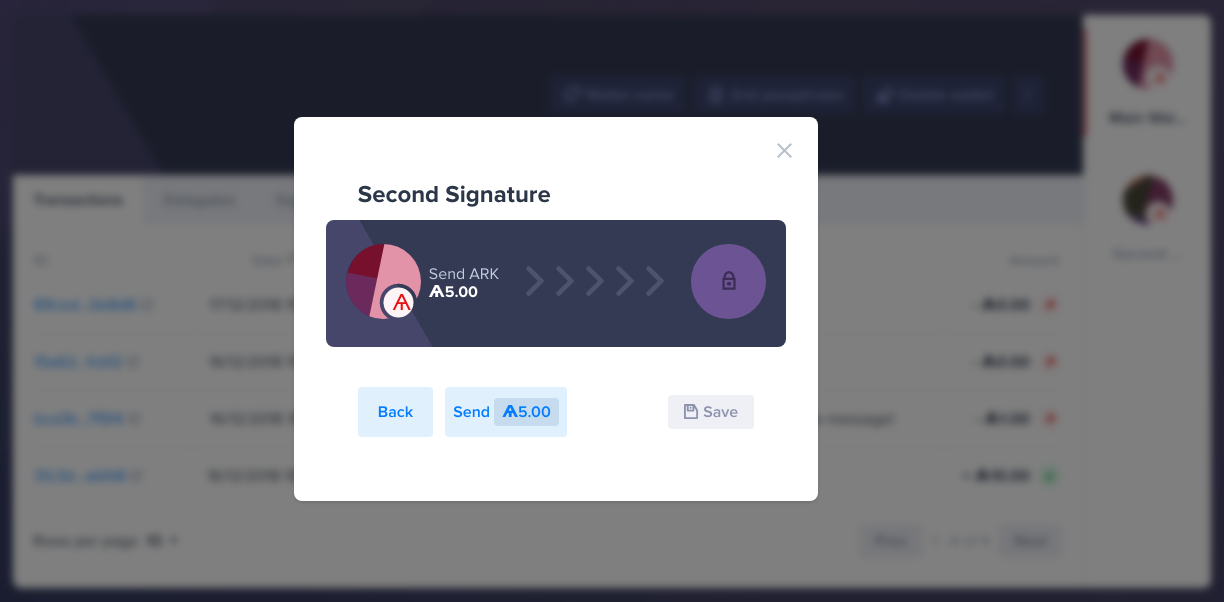 Verify the second signature transaction details and Submit, Cancel or Save it by clicking either Send, Back or Save
Verify the second signature transaction details and Submit, Cancel or Save it by clicking either Send, Back or Save
Last updated 4 years ago
Edit Page