How to Create or Import a Wallet?
The ARK Desktop Wallet allows you to both create new wallets and import existing ones. You can begin either process by clicking the appropriate button at the top of the sidebar when on the app dashboard.
Creating a New Wallet
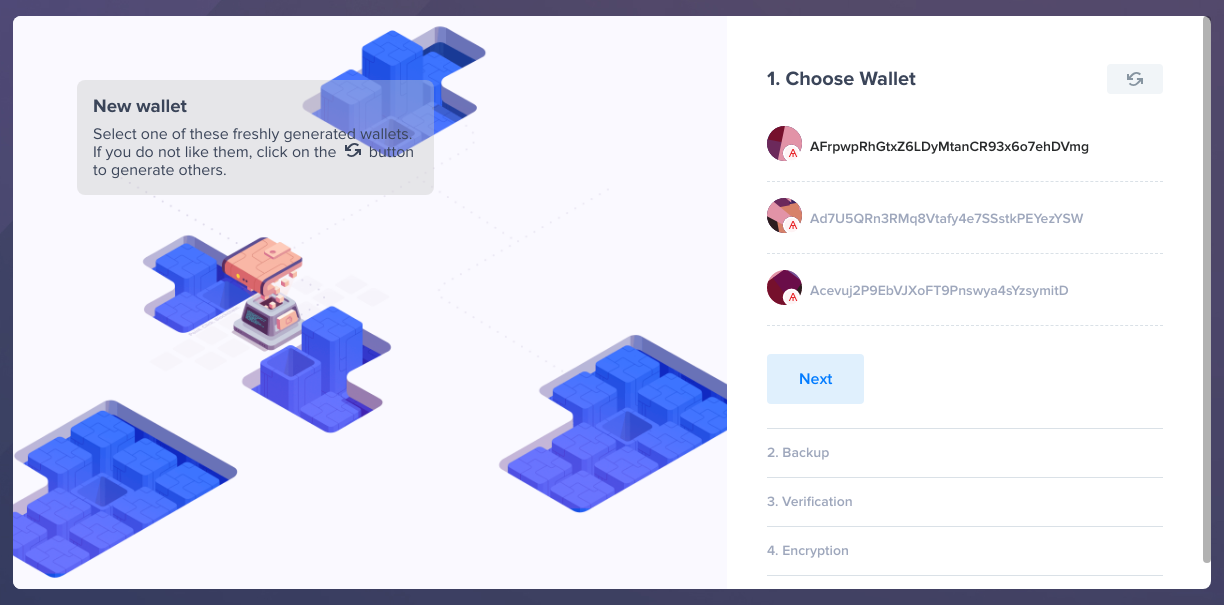 Pick an address to claim
Pick an address to claim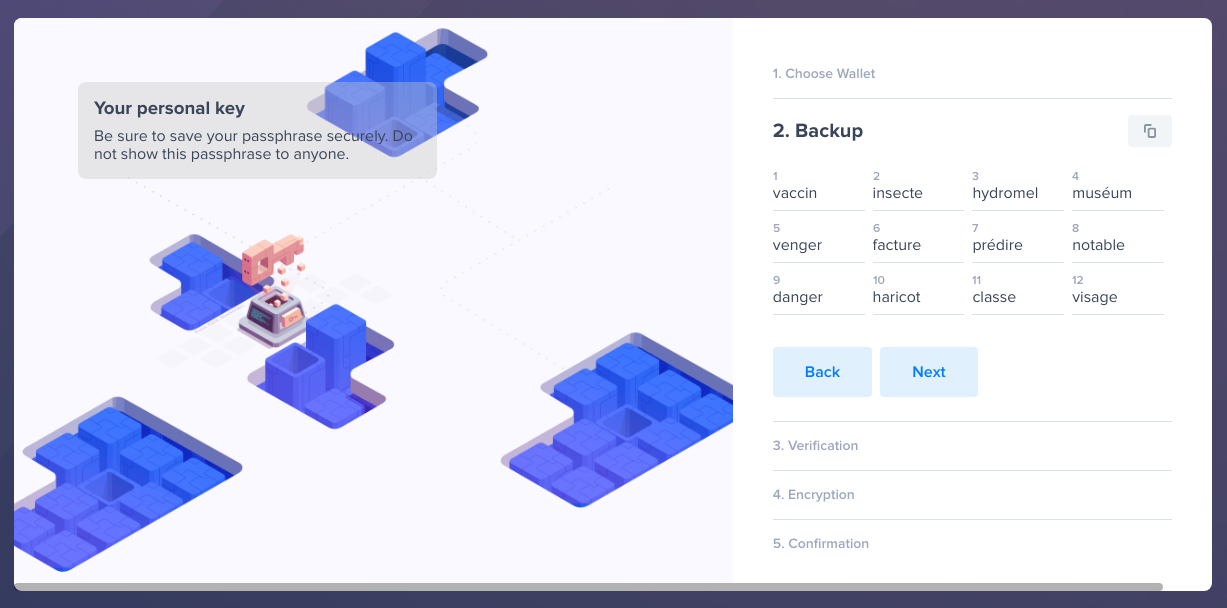 Save your 12-word BIP39 Passphrase
Save your 12-word BIP39 Passphrase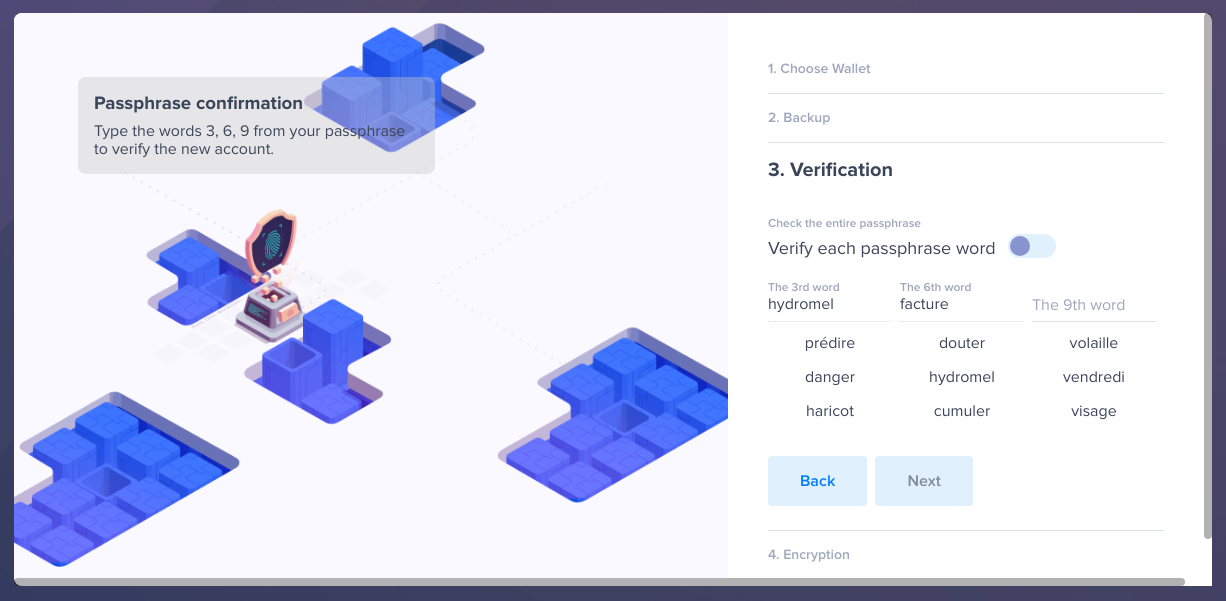 Prove that you have saved your Passphrase
Prove that you have saved your Passphrase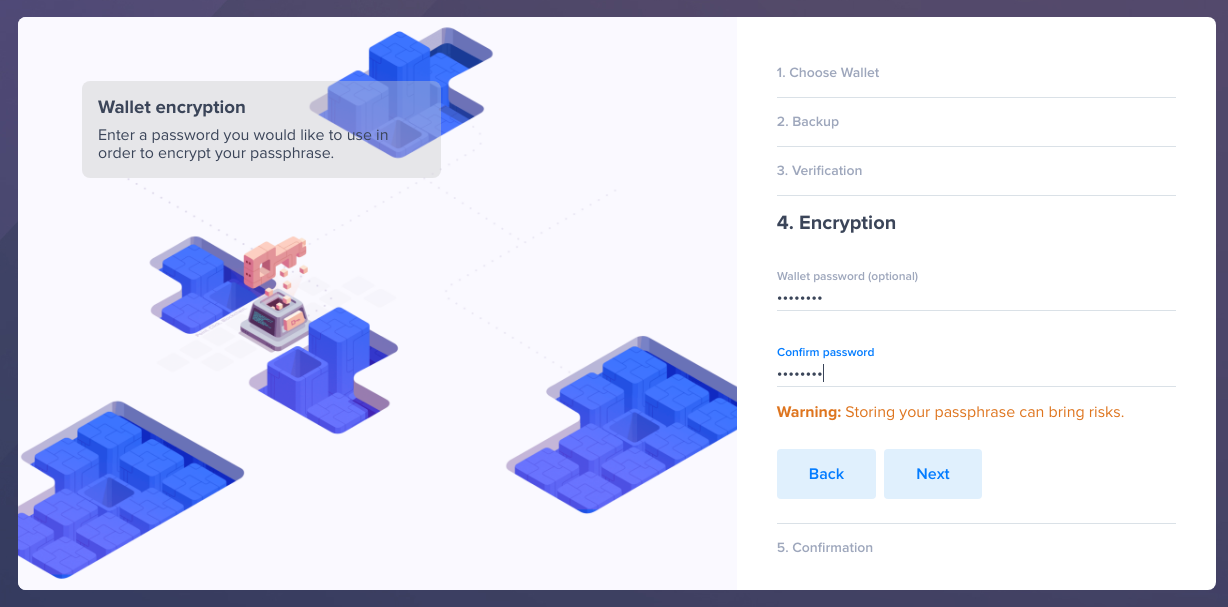 (Optional) Require a password to decrypt the Passphrase for an added layer of security
(Optional) Require a password to decrypt the Passphrase for an added layer of security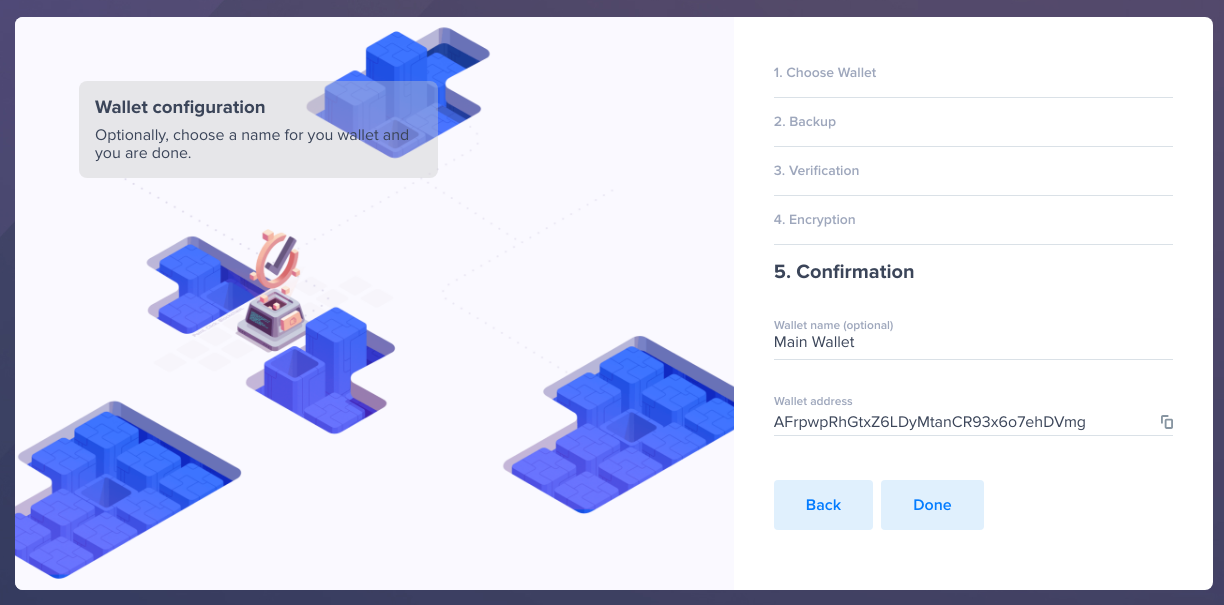 (Optional) Name the new wallet and copy its address
(Optional) Name the new wallet and copy its addressImporting Your Wallet
 Import your wallet by providing its address, passphrase, or both
Import your wallet by providing its address, passphrase, or both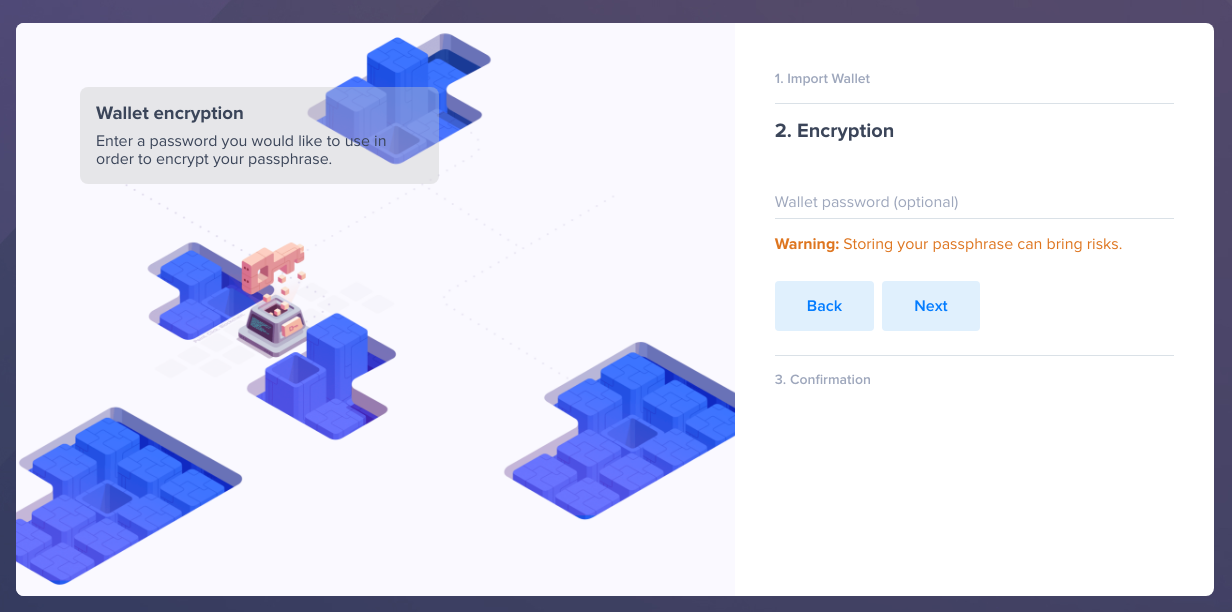 (Optional) Require a password to decrypt the Passphrase for an added layer of security
(Optional) Require a password to decrypt the Passphrase for an added layer of security (Optional) Name the new wallet and copy its address
(Optional) Name the new wallet and copy its address
Last updated 4 years ago
Edit Page