How to Register or Resign a Delegate?
Register as a Delegate
Registering as a delegate is a simple transaction. It provides network nodes with a record of the sending address opening itself to accept votes from other wallets. You can only vote for an address that was registered in this fashion.
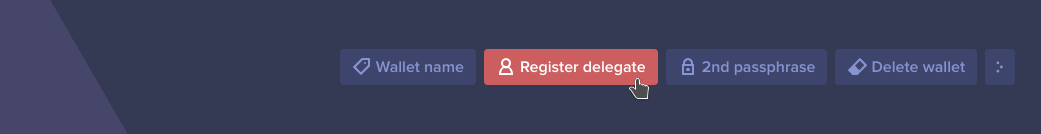 Click the Register delegate button
Click the Register delegate button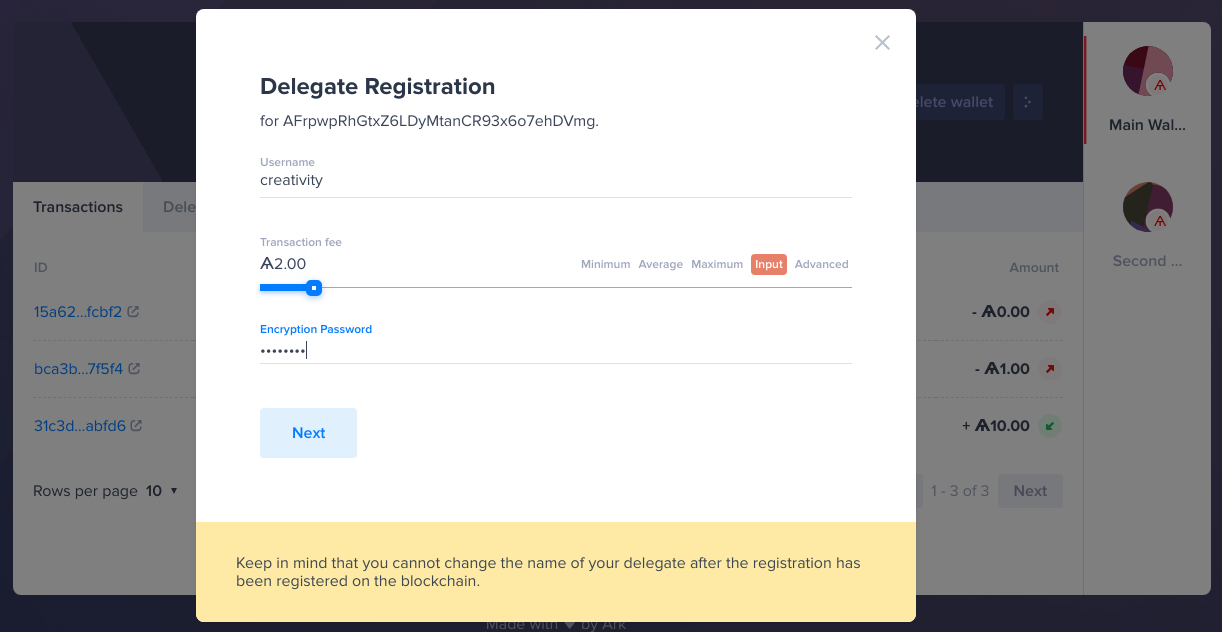 Enter your desired Username, Transaction fee and security details; then click Next
Enter your desired Username, Transaction fee and security details; then click NextInformation
For more information about fees, please visit: Transaction Fees
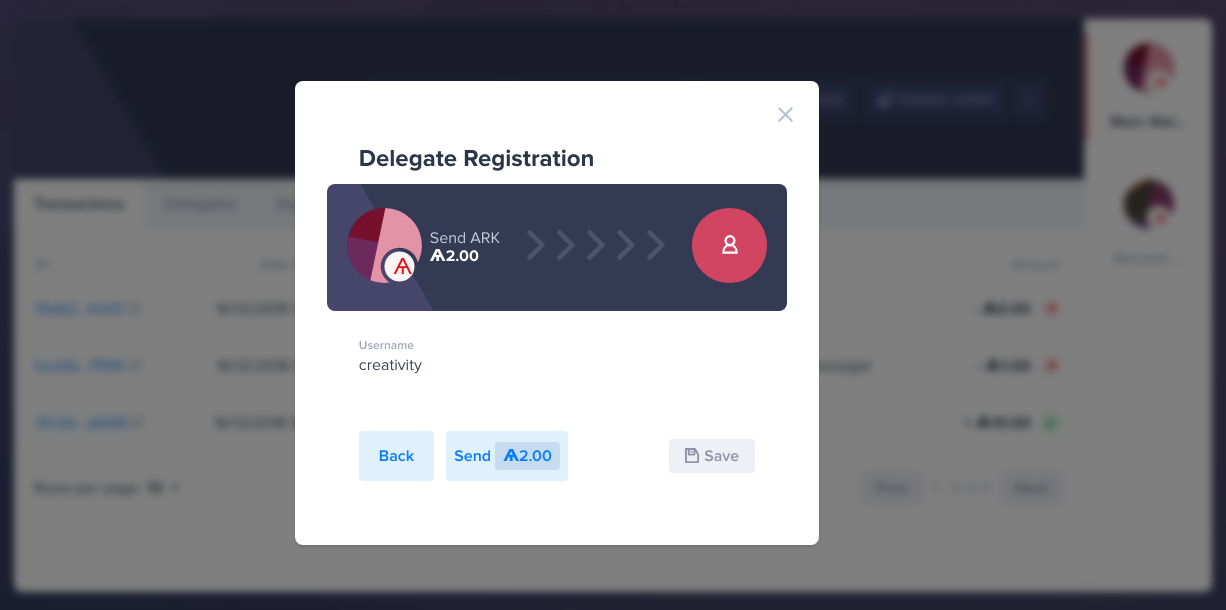 Verify the delegate registration transaction details and Submit, Cancel or Save it by clicking either Send, Back or Save
Verify the delegate registration transaction details and Submit, Cancel or Save it by clicking either Send, Back or SaveResign your Delegate
Delegate Resignation is a new transaction type being offered in ARK Core v2.6 that gives delegates the ability to resign and exclude themselves from the delegate rankings.
- Open the ARK Desktop Wallet and select the vertical ellipsis icon next to the right of the send button.
- Select the dropdown menu under Registration and select “Resign Delegate”
- Enter your wallet’s passphrase (or password if you are using encrypted option) and confirm the transaction.
- Refresh your wallet and you will see that after the next round of forging, your delegate will be marked resigned and no longer counted in the Active Delegate Rankings (Top 51).
Last updated 4 years ago
Edit Page