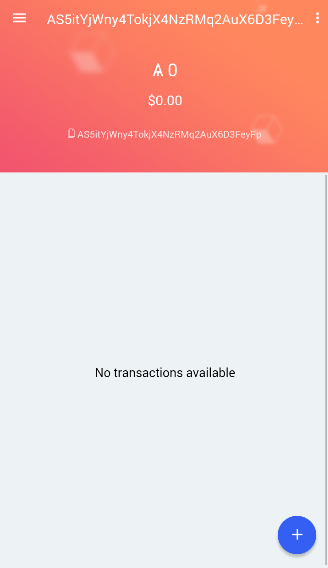How to Create or Import a Wallet?
Creating a Wallet
If you choose to generate a wallet, follow the prompts and you should be shown your shareable Public Address and your Secret Passphrase.
Warning
Keep your secret passphrase safe and secure, without it, you will not be able to restore your wallet, and you will lose all of your ARK tokens.
After hitting Next, you will be asked to verify your Secret Passphrase. Your PIN will be required to encrypt your address.
The next screen will show you the amount of ARK tokens you have in your wallets, your shareable Public Address, the Market Value of ARK in USD, Satoshis, and the 24-hour Change.
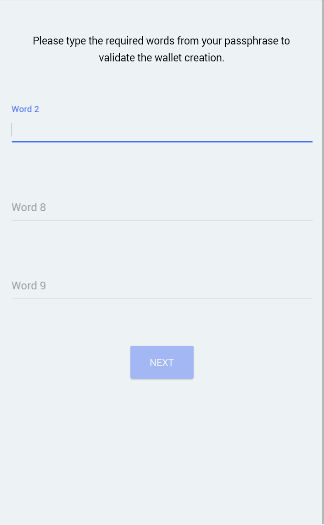
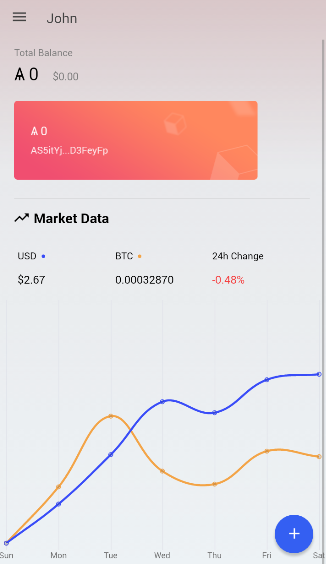
Importing a Wallet
If you choose to import a wallet and follow the prompts, you will have two options to import your wallet: QR Code or by putting in your secret passphrase or address manually.
Warning
WARNING
If you decide to copy and paste your information into the app, make sure your device does not add a space after your passphrase or address. If a space is there, it will create a new wallet and not import your wallet.